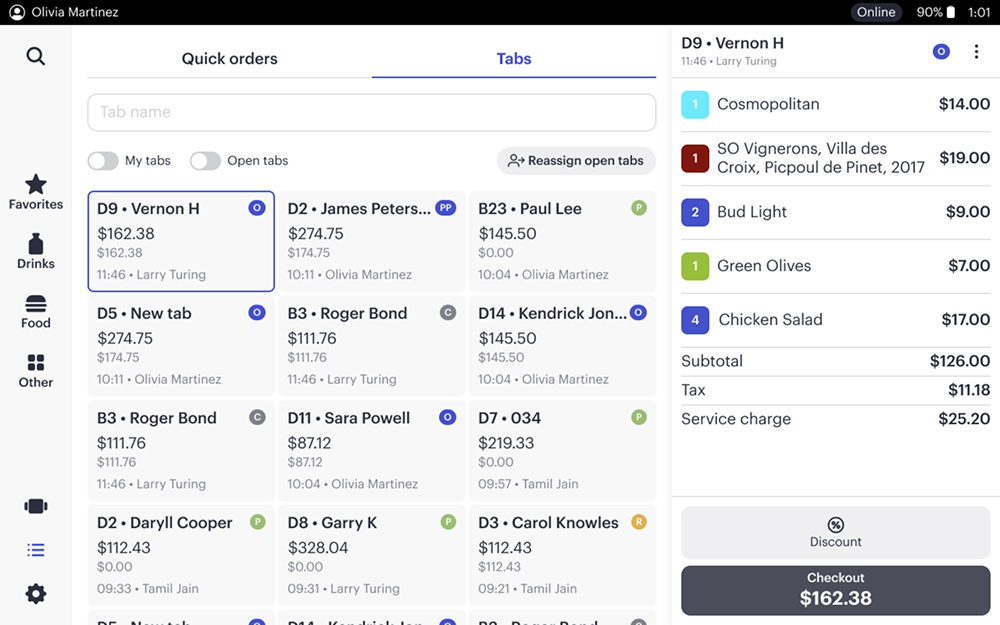Table management
Requires Bartender 3.11.7+
Introducing interactive floor plans for table management, giving your team a visual way to manage tables and tabs faster than ever.
What's New
Visual floor plans
Design custom layouts for each revenue center. Arrange tables by drag-and-drop, adjust their size and shape, and bring your actual floor setup to the Bartender app.
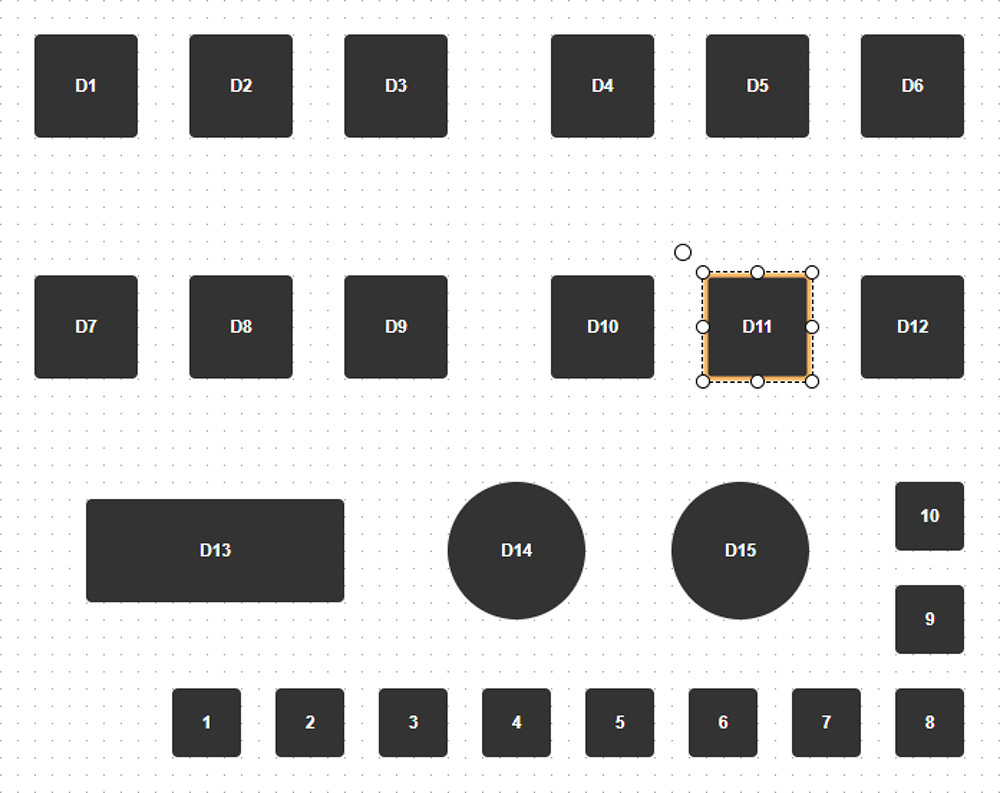
Real-time tab overview
Get the full picture of your service at a glance. View and manage all open tabs directly from the floor plan, with live updates that keep your team in sync and your operation running smoothly.

Improved tabs
Add items to new or existing tabs using improved flow tied to your layout.

Use the "Change table" button to reassign a tab to a different table on the floor plan.

Tab cards and headers now show more details, like table name, creation time, employee, and status.